접근 가능한 레이어팝업feat. WAI-ARIA
콘텐츠연합플랫폼
클라이언트개발부 지성봉
Modal Window
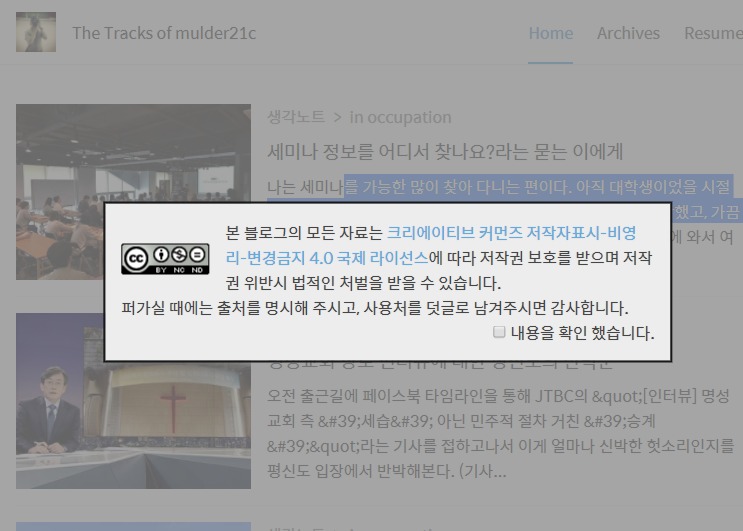
- Modal Window
- 사용자 인터페이스 디자인 개념에서 자식 윈도에서 부모 윈도로 돌아가기 전에 사용자의 상호동작을 요구하는 창. 응용 프로그램의 메인 창의 작업 흐름을 방해한다.
native HTML의 한계점
- 팝업이 떴다라는 정보를 인지할 수 없다.
- 팝업 이외의 문서 정보에 접근이 된다.
- 키보드 tab키 운용이 팝업을 벗어난다.
- 키보드 트랩 문제 (IE8 ~ 10)
requirement
- 팝업이 열렸을 때 팝업 내용 인식 가능
- 팝업 아래의 Windows는 비활성화
- tab키 운용이 팝업 내부에서만 순환
- 팝업이 닫혔을 때 초점이 원래 있던 곳으로 반환
How to?
Step 1. 콘텐츠 역할 정의
role="dialog"
사용자가 정보를 입력하거나 응답할 것을 요구하도록 유도하기 위해 어플리케이션의 현재 처리를 중단시키도록 설계된 어플리케이션 윈도우
<div class="popup-wrap">
<div class="popup-body"
role="dialog"
aria-labelledby="pop-title">
<strong id="pop-title" class="modal-header">접근 가능한 레이어 팝업</strong>
<div class="modal-body">
<p>
접근 가능한 레이어 팝업이란?
</p>
...Step 2. 팝업이 열릴 때 내용 인식
대화 상자 내부로 초점 이동
- 모든 상황에서 초점은 대화 상자 안에 있는 요소로 이동
- 첫 번째 초점을 얻을 수 있는 요소로 이동하는 것이 기본
-
-
첫번째 포커스 가능한 요소로 초점을 이동시키는 것이
콘텐츠의 시작 부분을 스크롤 밖으로 밀어낼 경우 - 대화상자 안에 초점을 받을 수 있는 요소가 없을 경우
tabindex="-1"을 추가하여 이 요소로 초점 이동 -
첫번째 포커스 가능한 요소로 초점을 이동시키는 것이
<div class="popup-wrap">
<div class="popup-body" role="dialog" aria-labelledby="pop-title">
<a class="placeholder" tabindex="-1"></a>
<strong id="pop-title" class="modal-header">접근 가능한 레이어 팝업</strong>
<div id="popup-contents" class="modal-body">
<p>
접근 가능한 레이어 팝업이란?
</p>function openPopup () {
var popupBody = document.querySelector(".popup-body");
document.documentElement.classList.add("on-popup");
popupBody.querySelector(".placeholder").focus();
}Step 3. 팝업 아래 Windows 비활성화
- Browse mode 진입 차단
- 대화 상자 내에서 tab 이동 순환
Browse mode 진입 차단
role="dialog"가 자동으로 처리
단, NVDA 2017.4+, NVDA 2017.2 + FireFox, JAWS 18+ 등에서만 지원
aria-modal="true" in ARIA 1.1
iOS 10.x/10.2에서는 문제가 있는 것으로 리포트 됨
(대화상자 제목과 지시사항들이 읽는 순서에 따라 접근 가능하지 않게 되는 문제 발생)
Browse mode 진입 차단
차선책: 대화 상자 외 타 콘텐츠에 aria-hidden="true" 설정
단, 마크업 순서에 따라 적용이 어려워지는 상황이 발생.
가급적 dialog 요소를 level 1 수준으로 위치시키는 것이 정신건강에 좋음
function setSiblingsHidden(currElem){
var ommits = ["script", "meta", "link", "style", "base"];
for(var i = -1, node; node = currElem.parentNode.children[++i];){
if(node == currElem || ommits.indexOf(node.tagName.toLowerCase()) > -1)
continue;
node.setAttribute("aria-hidden", "true");
node.setAttribute("data-outside-modal", "true");
}
}
function openPopup(){
var popupBody = document.querySelector(".popup-body");
document.documentElement.classList.add("on-popup");
setSiblingsHidden(document.querySelector(".popup-wrap"));
popupBody.querySelector(".placeholder").focus();
}function unsetSiblingsHidden(currElem){
for(var i = -1,
node,
outsides= document.querySelectorAll("[data-outside-modal]");
node = outsides[++i]; ) {
node.removeAttribute("aria-hidden");
node.removeAttribute("data-outside-modal");
}
}
function closePopup(event){
event = event || window.event;
document.documentElement.classList.remove("on-popup");
unsetSiblingsHidden();
}대화 상자 내에서 tab 이동 순환
-
Tab 키
- 대화상자 내 다음 tabbable 요소로 이동
- 마지막 tabbable 요소에 있는 경우 포커스를 대화상자 내 첫 번째 tabbable 요소로 이동
-
SHFIT + Tab 키
- 대화상자 내 이전 tabbable 요소로 이동
- 첫번째 tabbable 요소에 있는 경우 포커스를 대화상자 내 마지막 tabbable 요소로 이동
(function(){
var focuslock = (function(){
var firstElem, lastElem;
return {
setFirstBtn : function(el){
firstElem = el;
},
setLastBtn : function(el){
lastElem = el;
},
focuslockKeyDown : function(event){
event = event || window.event;
var keycode = event.which || event.keyCode;
if(event.shiftKey && keycode === 9 && event.target === firstElem){
event.preventDefault ? event.preventDefault() : event.returnValue = false;
lastElem.focus();
}else if(!event.shiftKey && keycode === 9 && event.target === lastElem){
event.preventDefault ? event.preventDefault() : event.returnValue = false;
firstElem.focus();
}
}
};
}());
window.focuslock = window.focuslock || focuslock;
}());function openPopup(){
var popupBody = document.querySelector(".popup-body");
document.documentElement.classList.add("on-popup");
focuslock.setFirstBtn(btnClosePopup);
focuslock.setLastBtn(btnClosePopup);
popupBody.addEventListener("keydown", focuslock.focuslockKeyDown);
setSiblingsHidden(document.querySelector(".popup-wrap"));
popupBody.querySelector(".placeholder").focus();
}function closePopup(event){
event = event || window.event;
var popupBody = document.querySelector(".popup-body");
document.documentElement.classList.remove("on-popup");
popupBody.removeEventListener("keydown", focuslock.focuslockKeyDown);
unsetSiblingsHidden();
}Step 4. 키보드 트랩 방지
팝업이 열릴 때 초점이 얻어진 요소를 기억해 두었다가 팝업이 닫힐 때 해당 요소에 다시 초점 이동
(function () {
var focusedElem = null;
var btnOpenPopup = document.getElementById("open-popup");
var btnClosePopup = document.getElementById("close-popup");
...
function openPopup(){
var popupBody = document.querySelector(".popup-body");
document.documentElement.classList.add("on-popup");
focusedElem = this;
focuslock.setFirstBtn(btnClosePopup);
focuslock.setLastBtn(btnClosePopup);
popupBody.addEventListener("keydown", focuslock.focuslockKeyDown);
...
}
function closePopup(event){
event = event || window.event;
var popupBody = document.querySelector(".popup-body");
...
focusedElem.focus();
}
}());Step 5. ESC 키를 눌렀을 때 팝업 닫기
function openPopup(){
...
document.addEventListener("keydown", closePopup);
}
function closePopup(event){
event = event || window.event;
if(event.type === 'keydown' && event.keyCode !== 27){
return;
}
...
document.removeEventListener("keydown", closePopup);
}Used ARIA Role, Property
| Roles/Property | Description |
|---|---|
| dialog | 사용자가 정보를 입력하거나 응답할 것을 요구하도록 유도하기 위해 어플리케이션의 현재 처리를 중단시키도록 설계된 어플리케이션 윈도우 |
| aria-label aria-labelledby | 해당 객체의 label(이름)을 설정 |
| aria-describe aria-describedby | 해당 객체에 대한 설명 추가 |
Keyboard Interaction
| Key | Behavior |
|---|---|
| Tab |
|
| Shift + Tab |
|
| Esc | 대화상자 닫기 |
Reference
감사합니다
NIAW AOA Github
publisher@publisher.name